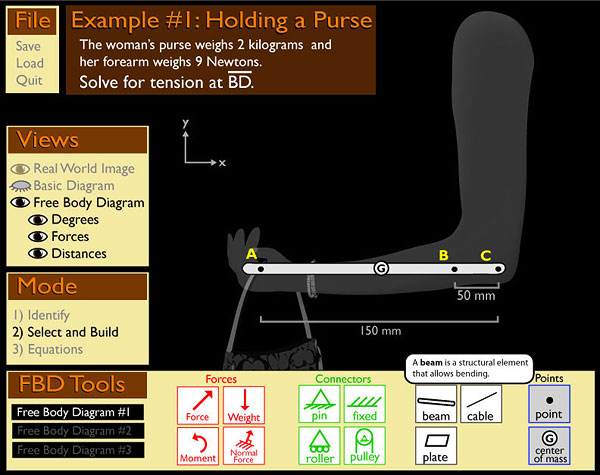InTEL: Interactive Toolkit for Engineering Learning
The Purse Problem (prototype mock up)
This was the first complete prototype that we built. The student has to determine the forces working upon the woman's arm.
1. Toolkit problems are first introduced with simple "real world image":
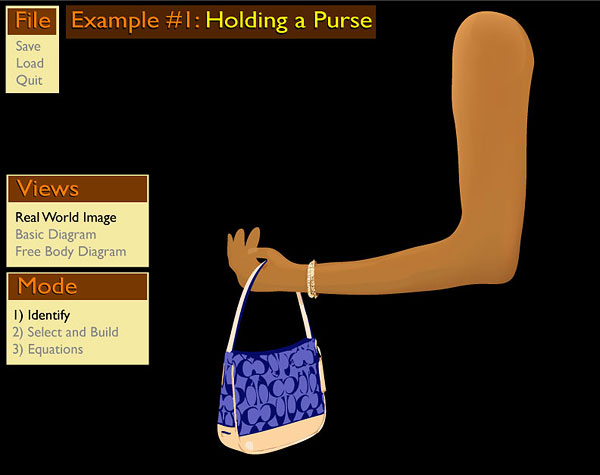
2. The real world image is broken down into its basic underlying forms, in this case bones and muscles:
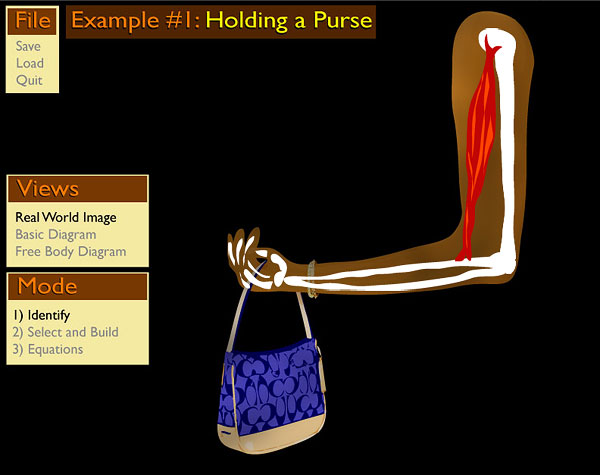
3. An even more abstracted structure becomes the basic framework and the exact problem is given:
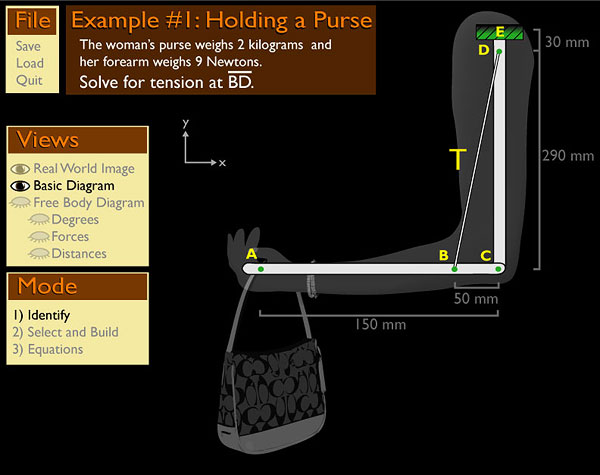
4. The student selects which base component they will use to begin solving the problem:
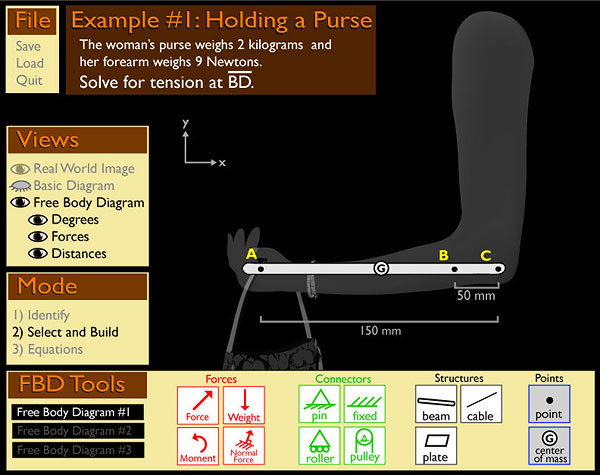
5. The student adds forces to that base component. In this case adding a force to the woman's hand:
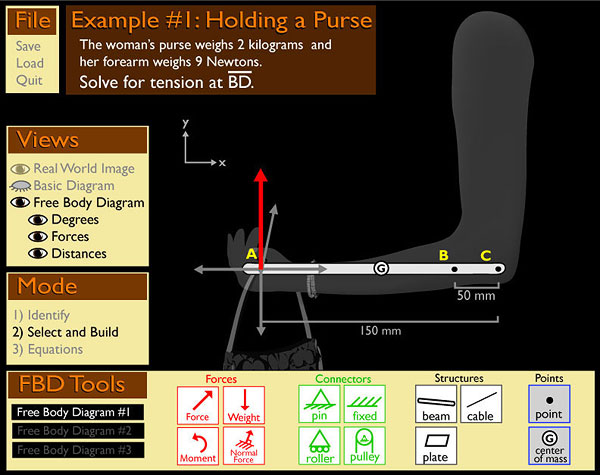
6. The student adds all the major forces operating on the base component, building a Free Body Diagram:
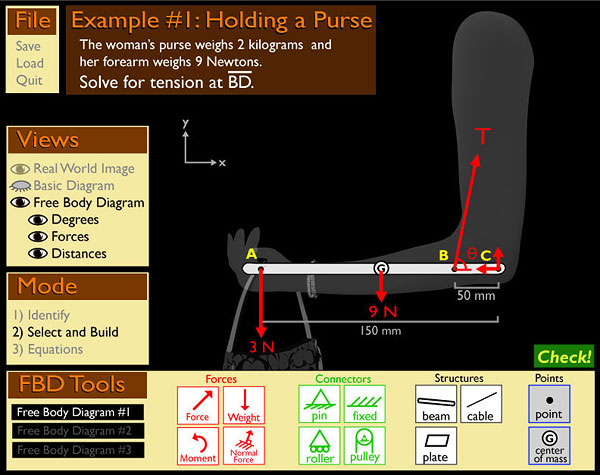
7. Students check to see if they are correct, if the added forces create an equilibrium. In this case, they don't:
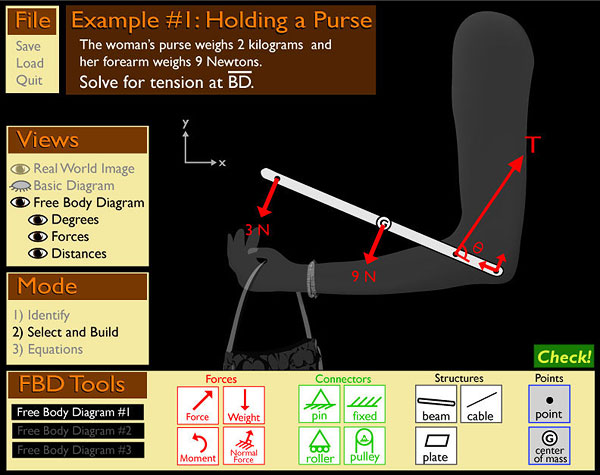
8. Once the Free Body Diagram is correct, the student can build equations (which is the final step):
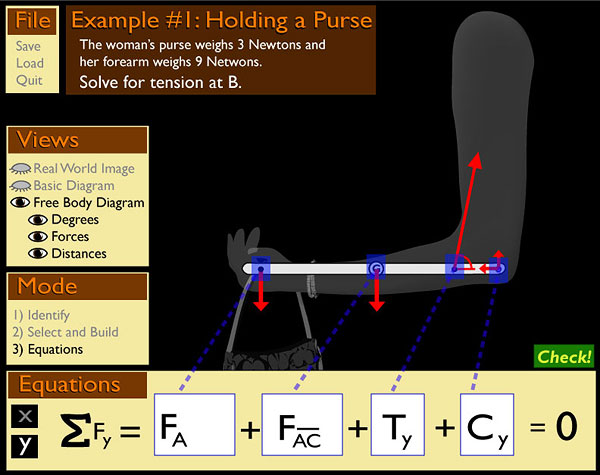
9. (Extra Note) Hovering the mouse over any interface element will cause an explanatory dialog box pop up: